点击上方获取邀请码注册baituge.com,100TB套图视频等你下载!
您需要 登录 才可以下载或查看,没有帐号?这里注册
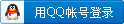
x
国内的机器无法满足部分人的用途。 轻量应用服务器新推出了一个套餐,与ECS服务器对比,没有那么多复杂的选项,无内网IP,非常适合新手使用。 价格也便宜不少,香港地区的轻量应用服务器只需要24元/月,免bei~an, 最快的线路,30M带宽,1T流量,几个人合用一个都足够了。 超划算,估计一批服务器商都要被阿里云搞死了。 简单教程(不知道我在说啥的请无视) 1、购买机器24元基础款,系统选centos,流量需求大可以选其他配置。 2、服务器列表直接点远程连接,网页连接,连SSH软件都省了。 3、提升管理员权限sudo su root ,然后关闭阿里云监控软件,百度搜索“安骑士卸载” 4、安装。 百度“秋水逸冰一键”脚本(CSDN博客),安装好。 5、机器详情-安全-防火墙那里,把第4步获取的端口打开。 PS 如果安装了宝塔面板 请记得在 安全-防火墙处 吧默认端口8888放行 如果后期改为其他端口访问bt面板比如8999 切记也要吧这个端口放行!!宝塔默认账号密码可以在命令行处输入复制获取默认用户密码命令:bt default
用了快一年的阿里云ECS,因为是个人站,也就是现在的这个博客,用不到阿里云盾(安骑士),但在使用LIUNX系统时,会被自动的安装上阿里云盾(安骑士)的WAF防火墙的免费版,这个免费版的防火墙除了记示一此漏洞,扫描或是注入攻击等一些记录外,感觉也没有啥用。如果需要修复漏洞或是防止扫描或注入的攻击,就需要用到收费版了。 下面和大家说几种方法,供大家参考,删除有风险,动手需谨慎。yyd 方法一:CentOS关闭AliYunDun使用 chkconfig --list 查看开机启动里面这个软件的服务名是什么,然后替换掉 xxx 然后执行就可以了。如果想开机不启动的话,chkconfig --del xxxx 这个 xxxx 就是你找出来的 aliyundun 的后台服务。 service aegis stop #停止服务chkconfig --del aegis # 删除服务[url=]复制[/url]方法二:卸载云盾监控屏蔽IP1、卸载阿里云盾监控 wget http://update.aegis.aliyun.com/download/uninstall.shsh uninstall.shwget http://update.aegis.aliyun.com/download/quartz_uninstall.shsh quartz_uninstall.sh[url=]复制[/url]2、删除残留 pkill aliyun-servicerm -fr /etc/init.d/agentwatch /usr/sbin/aliyun-servicerm -rf /usr/local/aegis*[url=]复制[/url]3、屏蔽云盾 IP iptables -I INPUT -s 140.205.201.0/28 -j DROPiptables -I INPUT -s 140.205.201.16/29 -j DROPiptables -I INPUT -s 140.205.201.32/28 -j DROPiptables -I INPUT -s 140.205.225.192/29 -j DROPiptables -I INPUT -s 140.205.225.200/30 -j DROPiptables -I INPUT -s 140.205.225.184/29 -j DROPiptables -I INPUT -s 140.205.225.183/32 -j DROPiptables -I INPUT -s 140.205.225.206/32 -j DROPiptables -I INPUT -s 140.205.225.205/32 -j DROPiptables -I INPUT -s 140.205.225.195/32 -j DROPiptables -I INPUT -s 140.205.225.204/32 -j DROP[url=]复制[/url]方法三 阿里云服务器关闭云盾阿里云服务器查杀关闭云盾进程 查杀关闭云盾进程处理过程如下: 到这里关于如何在阿里云ECS的liunx系统上如何关闭删除阿里云盾(安骑士)教程就结束了,个人推荐第一种方法,简单,直接,粗暴
购买阿里云ECS云服务器后,阿里云为每台云服务器ECS安装了免费版的阿里云盾(安骑士)的WAF防火墙(安骑士通过深度木马清除,修复0day漏洞,登录异常保护,定期安全巡检,黑客入侵实时检测,保障您的服务器安全),可以查看到AliYunDun、aliyun-service、AliYunDunUpdate系统进程。当然,很多用户用不到安骑士,那么如何关闭安骑士的短信提醒?另外安骑士也会占用系统资源,本文介绍,删除安骑士的方法: 删除安骑士的方法汇总很多用户不想接受安骑士的短信,那么最简单的方法就是将服务器端安骑士删除了即可,本文介绍几种删除或屏蔽安骑士的方法,即:关闭安骑士服务、卸载云监控并屏蔽云盾IP、kill掉AliYunDun进程。 本文以阿里云服务器CentOS系统为例: 一:停止并删除安骑士服务最简单的方法就是停止安骑士服务,并将该服务删除避免开机启动
执行命令: service aegis stop #停止服务
chkconfig --del aegis # 删除服务
方法二:卸载阿里云盾(安骑士)1、分别执行以下命令: 2、删除残留 pkill aliyun-service
rm -fr /etc/init.d/agentwatch /usr/sbin/aliyun-service
rm -rf /usr/local/aegis*
3、使用iptables防火墙来屏蔽云盾IP iptables -I INPUT -s 140.205.201.0/28 -j DROP
iptables -I INPUT -s 140.205.201.16/29 -j DROP
iptables -I INPUT -s 140.205.201.32/28 -j DROP
iptables -I INPUT -s 140.205.225.192/29 -j DROP
iptables -I INPUT -s 140.205.225.200/30 -j DROP
iptables -I INPUT -s 140.205.225.184/29 -j DROP
iptables -I INPUT -s 140.205.225.183/32 -j DROP
iptables -I INPUT -s 140.205.225.206/32 -j DROP
iptables -I INPUT -s 140.205.225.205/32 -j DROP
iptables -I INPUT -s 140.205.225.195/32 -j DROP
iptables -I INPUT -s 140.205.225.204/32 -j DROP
方法三:kill进程id通过top命令,我们可以查看到AliYunDun的进程id,如下所示:
1
[color=rgb(151, 151, 151) !important]2
| [color=rgb(255, 255, 255) !important][color=rgb(0, 111, 224) !important] [color=rgb(232, 206, 145) !important]PID [color=rgb(232, 206, 145) !important]USER [color=rgb(232, 206, 145) !important]PR [color=rgb(232, 206, 145) !important]NI [color=rgb(232, 206, 145) !important]VIRT [color=rgb(232, 206, 145) !important]RES [color=rgb(199, 199, 199) !important]SHR[color=rgb(0, 111, 224) !important] [color=rgb(216, 124, 123) !important]S[color=rgb(0, 111, 224) !important] [color=rgb(153, 201, 196) !important]%[color=rgb(216, 124, 123) !important]CPU[color=rgb(0, 111, 224) !important] [color=rgb(153, 201, 196) !important]%[color=rgb(232, 206, 145) !important]MEM [color=rgb(216, 124, 123) !important]TIME[color=rgb(153, 201, 196) !important]+[color=rgb(0, 111, 224) !important] [color=rgb(199, 199, 199) !important]COMMAND
[color=rgb(0, 111, 224) !important] [color=rgb(231, 163, 122) !important]2631[color=rgb(0, 111, 224) !important] [color=rgb(199, 199, 199) !important]root[color=rgb(0, 111, 224) !important] [color=rgb(231, 163, 122) !important]20[color=rgb(0, 111, 224) !important] [color=rgb(231, 163, 122) !important]0[color=rgb(0, 111, 224) !important] [color=rgb(231, 163, 122) !important]132768[color=rgb(0, 111, 224) !important] [color=rgb(231, 163, 122) !important]5848[color=rgb(0, 111, 224) !important] [color=rgb(231, 163, 122) !important]3512[color=rgb(0, 111, 224) !important] [color=rgb(199, 199, 199) !important]S[color=rgb(0, 111, 224) !important] [color=rgb(231, 163, 122) !important]0.7[color=rgb(0, 111, 224) !important] [color=rgb(231, 163, 122) !important]0.6[color=rgb(0, 111, 224) !important] [color=rgb(231, 163, 122) !important]14[color=rgb(153, 201, 196) !important]:[color=rgb(231, 163, 122) !important]24.20[color=rgb(0, 111, 224) !important] [color=rgb(216, 124, 123) !important]AliYunDun
|
kill掉AliYunDun的进程id,命令:kill -9 pid 大家根据资深情况选择解决方法,如果服务器配置不是太高并且是处女座的话,就把云盾安骑士卸载了吧。
|
 /1
/1 
 |Archiver|手机版|套图久久-最强套图下载站
|Archiver|手机版|套图久久-最强套图下载站
 |网站地图
|网站地图